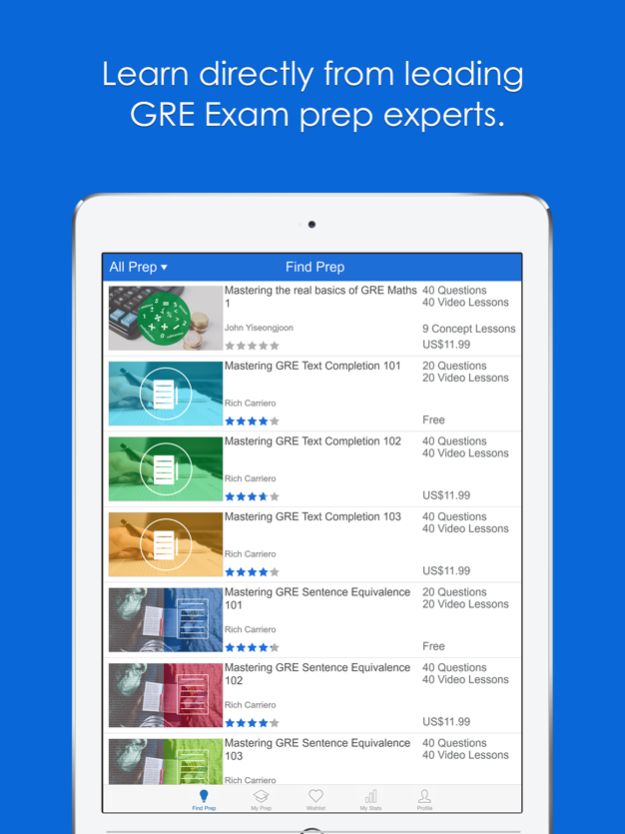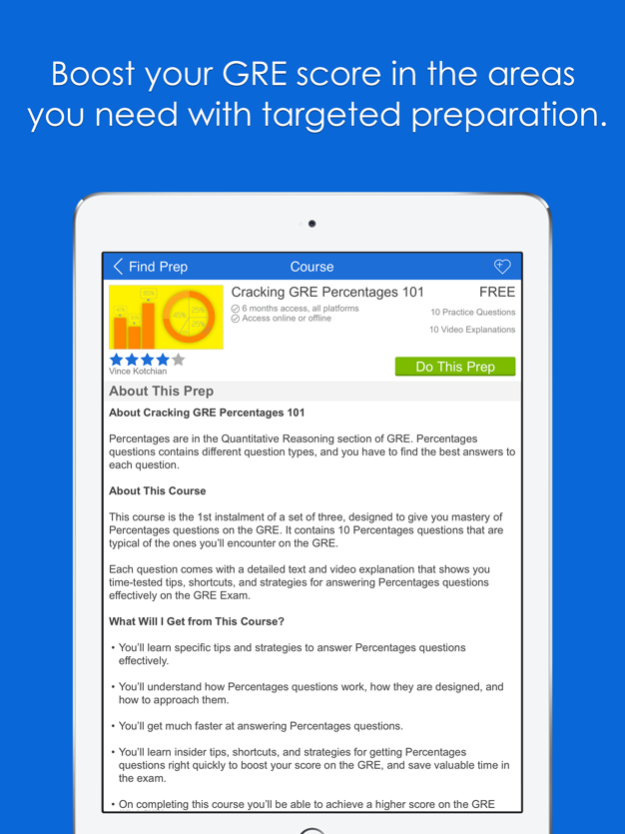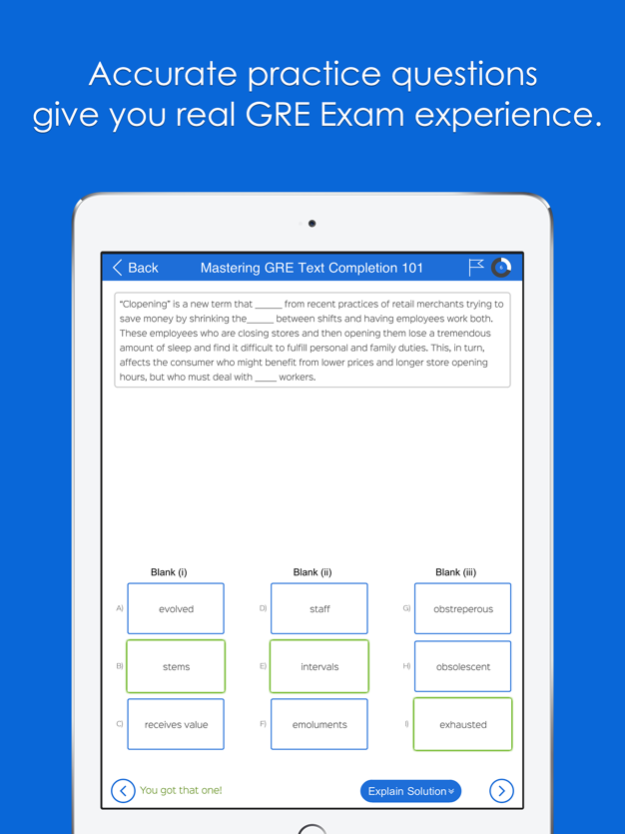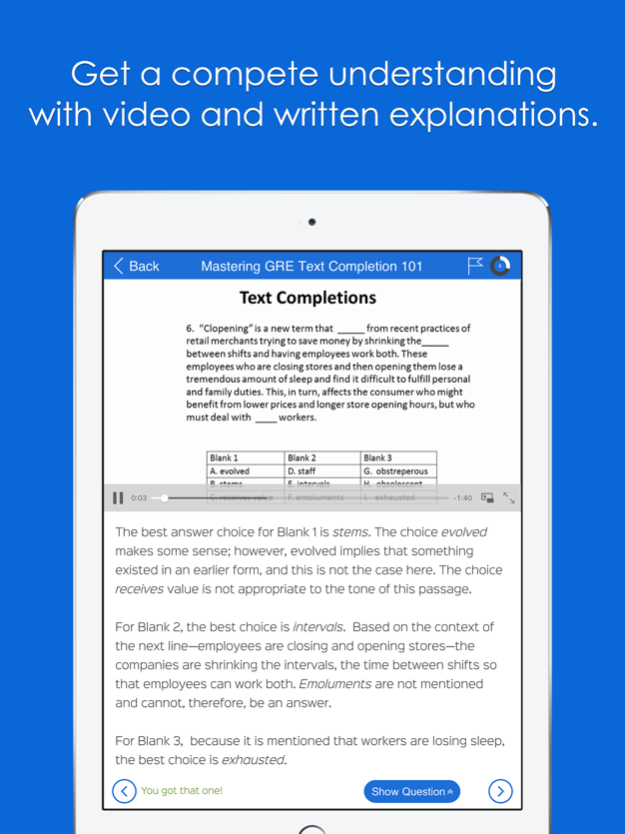PrepEd GRE Exam Preparation 16.0.3
Continue to app
Free Version
Publisher Description
LEARN DIRECTLY FROM LEADING GRE EXAM PREP EXPERTS
PrepEd is the only app that connects you directly to leading GRE Exam experts. Get instant access to courses from the world’s best GRE exam-prep teachers. The best teachers means the best results on your GRE exam.
LEARN TO ANSWER REAL GRE QUESTIONS
Experts teach you using questions that are designed for 98% exam realism. You get real experience with every GRE question type and subject.
UNDERSTAND EVERY QUESTION AND CONCEPT
With PrepEd’s unique video and text explanation system, you gain a detailed understanding of every question. This includes the background concepts, the theory, and the most effective tricks and shortcuts. This arms you with the knowledge and skill to tackle anything the GRE exam throws at you.
CONVENIENT AND ACCESSIBLE
PrepEd gives you unparalleled convenience. The beautiful iPad and iPhone apps allow you to study when it’s convenient for you, while the mac and windows apps give you an immersive desktop experience. Start a course on your laptop, switch to the couch and continue on your iPad, then do a bit on your iPhone as you travel to work.
Nov 17, 2016
Version 16.0.3
This app has been updated by Apple to display the Apple Watch app icon.
- Bug fixes.
- Improved user interface.
- Added filter to easily find prep.
- Prices can now be viewed in Find and Course info screen.
- Removed anonymous account creation.
- Added My Stats Section to view your progress.
- Added Prep Offline Mode.
- Added calculator for Math Courses.
About PrepEd GRE Exam Preparation
PrepEd GRE Exam Preparation is a free app for iOS published in the Kids list of apps, part of Education.
The company that develops PrepEd GRE Exam Preparation is eReflect. The latest version released by its developer is 16.0.3.
To install PrepEd GRE Exam Preparation on your iOS device, just click the green Continue To App button above to start the installation process. The app is listed on our website since 2016-11-17 and was downloaded 9 times. We have already checked if the download link is safe, however for your own protection we recommend that you scan the downloaded app with your antivirus. Your antivirus may detect the PrepEd GRE Exam Preparation as malware if the download link is broken.
How to install PrepEd GRE Exam Preparation on your iOS device:
- Click on the Continue To App button on our website. This will redirect you to the App Store.
- Once the PrepEd GRE Exam Preparation is shown in the iTunes listing of your iOS device, you can start its download and installation. Tap on the GET button to the right of the app to start downloading it.
- If you are not logged-in the iOS appstore app, you'll be prompted for your your Apple ID and/or password.
- After PrepEd GRE Exam Preparation is downloaded, you'll see an INSTALL button to the right. Tap on it to start the actual installation of the iOS app.
- Once installation is finished you can tap on the OPEN button to start it. Its icon will also be added to your device home screen.